Technology always baffles me and that's why I have tried to break down definitions of Web 1.0 2.0 3.0 to make them easily understandable.
Web 1.0
*This is the first stage of the WWW.
*1.0 sites are just a single page connected to various other ones via hyperlinks.
*They are static and not interactive. . . You would only visit these sites as a 'read-only' page.
*Examples- static HTML, chat, forums, email.
Web 2.0
*This is the second generation of the WWW.
*Increased sharing of information and collaboration across sites.
*More interactive than previous version.
*Examples- blogs, wikis, RSS, Google, Youtube.
Web 3.0
*'A virtual blending of online and offline tools'.
*A more personalised generation of the WWW.
*Your browser can become your personal assistant and start to promote things and suggest things to you that are part of your interests.
*The following will be made part of Web 3.0- contextual search, tailor made search, personalised search, evolution of 3D web, deductive reasoning.
Web 1.0 http://computer.howstuffworks.com/web-101.htmWeb 1.0 sites are static. They contain information that might be useful, but there's no reason for a visitor to return to the site later. An example might be a personal Web page that gives information about the site's owner, but never changes. A Web 2.0 version might be a blog or MySpace account that owners can frequently update. Web 1.0 sites aren't interactive. Visitors can only visit these sites; they can't impact or contribute to the sites. Most organizations have profile pages that visitors can look at but not impact or alter, whereas a wiki allows anyone to visit and make changes. Web 1.0 applications are proprietary. Under the Web 1.0 philosophy, companies develop software applications that users can download, but they can't see how the application works or change it. A Web 2.0 application is an open source program, which means the source code for the program is freely available. Users can see how the application works and make modifications or even build new applications based on earlier programs. For example, Netscape Navigator was a proprietary Web browser of the Web 1.0 era. Firefox follows the Web 2.0 philosophy and provides developers with all
the tools they need to create new Firefox applications. http://www.techopedia.com/definition/27960/web-10 Web 1.0 refers to the first stage in the World Wide Web, which was entirely made up of Web pages connected by hyperlinks. Although the exact definition of Web 1.0 is a source of debate, it is generally believed to refer to the Web when it was a set of static websites that were not yet providing interactive content. In Web 1.0, applications were also generally proprietary. Web 2.0
http://www.webopedia.com/TERM/W/Web_2_point_0.html Web 2.0 is the term given to describe a second generation of the World Wide Web that is focused on the ability for people to collaborate and share information online. Web 2.0 basically refers to the transition from static HTML Web pages to a more dynamic Web that is more organized and is based on serving Web applications to users. Other improved functionality of Web 2.0 includes open communication with an emphasis on Web-based communities of users, and more open sharing of information. Over time Web 2.0 has been used more as a marketing term than a computer-science-based term. Blogs, wikis, and Web services are all seen as components of Web 2.0. http://whatis.techtarget.com/definition/Web-20-or-Web-2 Web 2.0 (or Web 2) is the popular term for advanced Internet technology and applications including blogs, wikis, RSS and social bookmarking. The two major components of Web 2.0 are the technological advances enabled by Ajax and other new applications such as RSS and Eclipse and the user empowerment that they support. http://www.explainingcomputers.com/web2.html "Web 2.0" refers to the use of the Internet for interpersonal content sharing and online service delivery. Whereas the unnamed "Web 1.0" that came before it was largely concerned with creating and viewing online content (reflected in the browser wars and in a proliferation of websites that few people ever visited), the Web 2.0 concept highlights services that allow people to find and manipulate content, coupled with those that enable all types of media and services to be published and interlinked (or "mashed") in places that lots of people actually know about. Key players in the emerging Web 2.0 marketplace therefore include Google, YouTube, Twitter and Wikipedia. 
Examples of Web 2.0
Web 3.0http://lifeboat.com/ex/web.3.0 “Web 3.0, a phrase coined by John Markoff of the New York Times in 2006, refers to a supposed third generation of Internet-based services that collectively comprise what might be called ‘the intelligent Web’ — such as those using semantic web, microformats, natural language search, data-mining, machine learning, recommendation agents, and artificial intelligence technologies — which emphasize machine-facilitated understanding of information in order to provide a more productive and intuitive user experience.” Web 3.0 Expanded Definition. I propose expanding the above definition of Web 3.0 to be a bit more inclusive. There are actually several major technology trends that are about to reach a new level of maturity at the same time. The simultaneous maturity of these trends is mutually reinforcing, and collectively they will drive the third-generation Web. http://blog.buysellads.com/2011/what-is-web-3-0/ Web 3.0 has a number of different definitions, but the most popular (and simple) explanation seems to be that it’s the virtual blending of online and offline worlds. An example of this might be your computer remembering your tastes and interests, so that your browser becomes like a personal assistant when you search or look for recommendations. Most importantly, Web 3.0. is an exponential increase in computer intelligence, to the point where computers will be able to reason and analyze. But they’ll be better and more efficient at it.
 Today we visited The Hive in Worcester. This was the first time I had been so was looking forward to the morning and discovering the varying technologies they use throughout the library.
The Hive was designed to be the main library in Worcester for both students and members of the public. It caters for all age groups (child's area) and has different levels for each purpose (quiet study area, child's area, group discussion area).
 Earthquake Observatory.
This shows a live activity feed from around the world. It not only gives up to the minute screenings of any earthquakes or seismic activity that are happening anywhere in the world, but also gives further information on waht an earthquake actually is and the history of data collections and recordings.
 Child's Area.
The first thing you see as you walk in is the video wall, at the time it was showing a slideshow of different pictures taken within this zone. The TV is as also used as an event support tool, a communication support tool and to play videos.
In another section there is an interactive whiteboard, that creates a great classroom environment. This is ideal for any classes being run by the library, classes from local schools or even trainee teachers to practise lessons.
There is another zone that includes an interactive table and floor mat. Programs can be created for children to 'play' that incorporates some form of their educational timetable, for example story time, math sums, etc. They have been to designed to be 'bullet proof' so children can be as interactive as they like with them.
 In another part of the library, there was a large touch screen table that featured old books and archives. It was fully interactive and allowed the viewer to look at things they may not ever get the chance to due to the originals being protected.
 On the upper level we came across Sound Domes. These are another medium for allowing the public the opportunity to learn a bit more from history through memoirs. You simply have to walk under them and they start up, as soon as you walk off they stop.
 On the top floor was the Touch History touch screen table. Like some of the other devices, it also gives an insight to historical archives, such as maps, photographs, etc, that again may not be readily accessible to everyone.
 Also on the top level was an old-fashioned juke box. Instead of playing records or music, it played old war memories.
 Scattered throughout the library are self-service computers that allow you to search the whole catalogue of resources. This enables you to carry out a search for something in particular if you either can't find it yourself, or the librarians seem to be busy.
 Another of the self-service machines available throughout The Hive, allow you to renew/check-out and return library books. This again helps you out if there are queues or if librarians seem to be busy.
The Hive is a great environment for not only bringing technology to life, but bringing history to life and making it more readily available to all walks of life.
This is most probably one of my all time fave apps. There's so much you can do with it and get so many great ideas with it. I have about ten different folders that I have pinned various pictures and links. It is a pinboard style website that allows you to share a wide variety of photos and manage them within folders according to their topic. You can not only download items but also upload too. No matter what interests you have, there is literally something for everyone.
 The product I have chosen to carry out further research on is the smartphone. My husband works for Phones 4 U and I have never really spoken to him about his work so I thought this to be the perfect standing point. I went in to the shop as a customer enquiring about upgrading my phone, which wasn't completely untrue as I have only ever chosen whichever phone was newest or most popular at that time. Following this discussion I then went to speak to a colleague at the Carphone Warehouse to see if they offered any alternatives.
 iPhone 5
These were the main highlights that came up. . .
- High quality screen
- Large app store
- Highly desirable
- Extremely popular
- Bigger screen/lighter/thinner than previous models
 Thin, sleek and very capable
. . . beautiful aluminium body designed and made with an unprecedented level of
precision. iPhone 5 measures a mere 7.6 millimetres thin and weighs just 112
grams.1 That’s 18 per cent thinner and 20 per
cent lighter than iPhone 4S.
. . . iPhone 5 features a 4-inch display designed the right way: it’s bigger, but
it’s the same width as iPhone 4S.
. . . colour saturation that’s 44 per cent greater than before.
 Blackberry Z10
Main highlights. . .
- New operating system- more up to date than previous bbs
- New BBM on par to Facetime and Whatsapp
- Intelligent keyboard, predicts next words, etc
- New sleek look
 Blackberry Hub
. . . Stay in touch with a single swipe.
. . . A smarter way to type.
. . . Switch your BBM chat to a BBM Video conversation and talk face-to-face.
. . . Pinpoint and adjust elements of your picture to get the photo you want.
 Samsung Galaxy S3
Main highlights. . .
- Largest selling smartphone
- Large screen
- Fast processor
- High quality camera
- Intelligent features, dims backlight when not looking at it, vice versa
 Not just smart. More human.
. . . Smart Stay feature, GALAXY S III automatically recognises when you are
looking at the phone.
. . . S-Beam lets you bond instantly.
. . . Never miss a smile or catch someone when they're blinking automatically
takes a burst of 8 shots.
. . . 4.8 in super AMOLED screen.
 Sony Xperia Z
I then went to Carphone Warehouse. They suggested the models above and gave similar recommendations, however, one difference was the demonstration of the Sony Xepria Z.
- Water resistant
- Dust resistant
- Top of the range processor
- 1080p screen
 Precision Engineered
. . . Cameras are built with the same expertise and components as leading Sony cameras.
. . . 13 megapixel fast-capture camera delivers crystal clear photos.
. . . Durable tempered glass on front and back is a lot stronger than conventional glass.
. . . Before we label Xperia Z dust-resistant, we hang it in a dust-test chamber and make sure its operation is unaffected.
. . . We submerge Xperia Z under water for 30 minutes – and make sure it’s good as new when it comes out.
My verdict. . .
There are so many new phones out now with differing features and technology. Most have similar features to others and some call it something different. My previous mobile phones have consisted of Blackberry, Apple and Android and to be honest, there has been no one phone that I have favoured over the others. There are many features that I liked in them and in some of the newer phones available, which if merged together would make a 'super' phone. Again, like with previous upgrades, my choice of new phone would most likely be whichever is the latest technology, or most popular, which suits my budget.
It's only the first lecture and my whole perception of the course has changed.
Whilst reading through the module outline it all seemed a little daunting,
however, It seems not to be the case. I look forward to future lectures andnot
only getting my head around these new technologies but being able to put them in
to practise in the real world, in everyday life.
We began to discuss the differing types of
technologies; past, present and future. When I hear the word 'technology' the
first things that come in to my head are: mobile phones, internet, computers,
laptops, tablets, to name but a few. What astonished me was the fact no one
really mentioned some of the greatest technological advances in history-
electric, cars, etc.
|
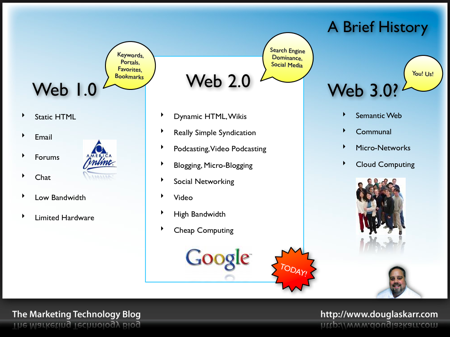
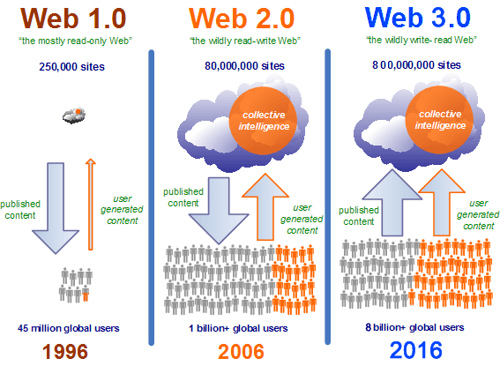

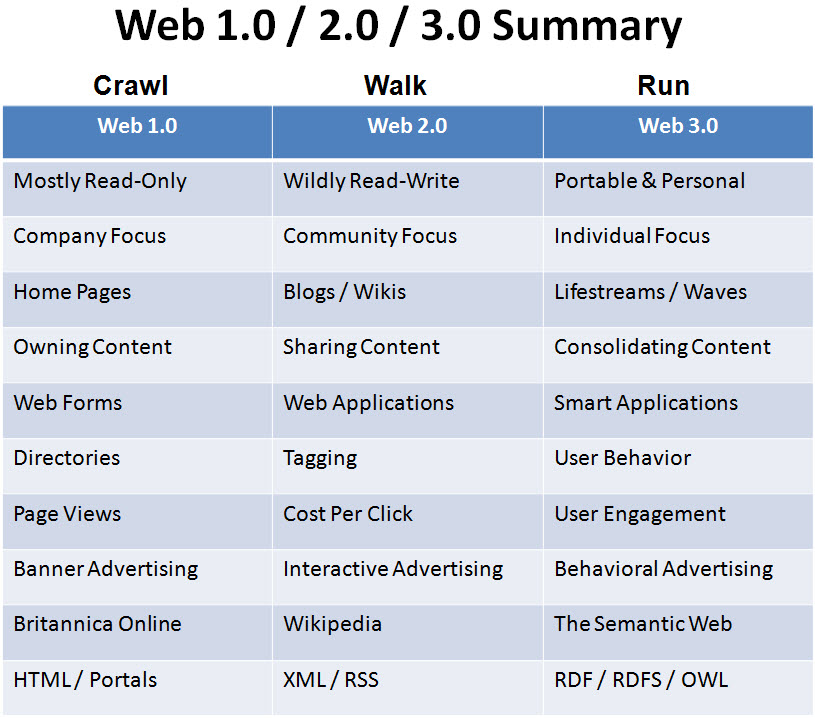










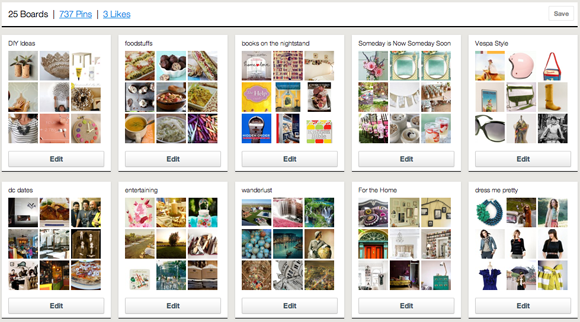










 RSS Feed
RSS Feed